Programms and Equipment I Use
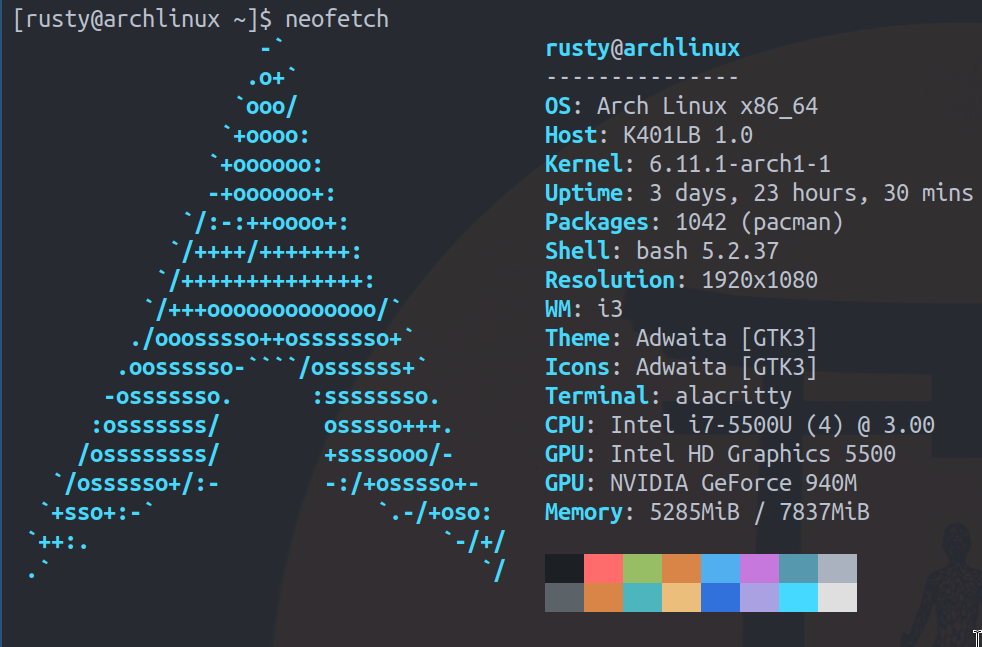
As a Developer, my setup is designed for efficiency and flexibility. Here’s a look at the programs and equipment that I rely on daily,You can check out my full configuration files on GitHub , which showcase my custom setups and preferences.
Operating System/Distribution: Arch Linux
I choose Arch Linux for its simplicity and customizability, allowing full control over my environment. Everything I need is available in the AUR , making it easy to find and install the right packages.
Terminal: Alacritty
Alacritty is fast and GPU-accelerated, enhancing my command-line experience. I can adjust the opacity to make it slightly transparent, which look cool when using Neovim.
Shell: Bash
I use Bash primarily because it comes as the default shell on many linux systems, and I haven’t found a compelling reason to switch to Zsh. It’s straightforward and reliable, making it a good fit for my current needs.
Window Manager/Desktop Environment: i3
i3's tiling capabilities help me manage windows efficiently and reduce distractions.
Text Editing and Programming: Neovim
I switched from VS Code to Neovim because VS Code is resource-heavy, and I don’t want to allocate my valuable resources to processes I rarely use. Neovim allows me to set up only the features that matter to me, enabling a lightweight and efficient coding environment optimized for my needs. I also have custom keybindings and powerful Vim plugins that significantly enhance my productivity and performance.
Terminal Multiplexer: Tmux
Tmux allows me to manage multiple terminal sessions easily, improving my multitasking efficiency.
Web Browser: Chromium
I use Chromium because it offers the ability to create multiple profiles , which helps me separate and organize all my web pages effectively. Additionally, a recent update introduced a feature that pauses inactive tabs , helping to save memory and improve performance . I also use the uBlock Origin extension for ad blocking and the React Development Tools extension for my development work, enhancing my overall browsing and development experience.
File Manager: Ranger and Dolphin
I use Ranger for terminal navigation and Dolphin for a user-friendly graphical interface.
Music/Video Player: VLC
VLC supports nearly every media format, making it my go-to player.
Torrent Client: Transmission
Transmission is lightweight and straightforward, making file downloads easy to manage.
Document Writing: Google Docs and LibreOffice
I use Google Docs for collaboration and LibreOffice for offline document creation.